Seamless REQIF Data Exchange for Aras Innovator
Seamlessly exchange data between Aras Innovator and any system supporting the REQIF format. This integration enables configurable import and export of REQIF files from platforms like JAMA, DOORS, and Cameo, mapping them to various data types in Aras, including Requirement Engineering and Technical Documentation.
Seamless Requirement Exchange
Enables different tools and systems to exchange requirements effortlessly with Aras Innovator.
Improved Collaboration
Teams can work more effectively together, even if they use different tools for managing requirements.
Features of ReqIF Import-Export Tool
Multi-System Compatibility
Import ReqIF files exported from various systems like JAMA, DOORS, and Cameo.
Configurable Metadata Import
Import metadata with customizable mappings.
Flexible Data Mapping
Configure different types of Aras data, including Requirement Engineering and Tech Docs.
Customizable Export
Export data back with configurable ReqIF metadata.
Structure Comparison
Compare imported requirements with existing data for better version control.
Automated Notifications
Get user notifications upon job completion.
Seamless Metadata Integration Across Systems
- Import ReqIF Metadata Properties: Integrate items from different systems like JAMA, DOORS, etc.
- Mapped Metadata Synchronization: Align imported metadata with Aras Innovator for structured data management.
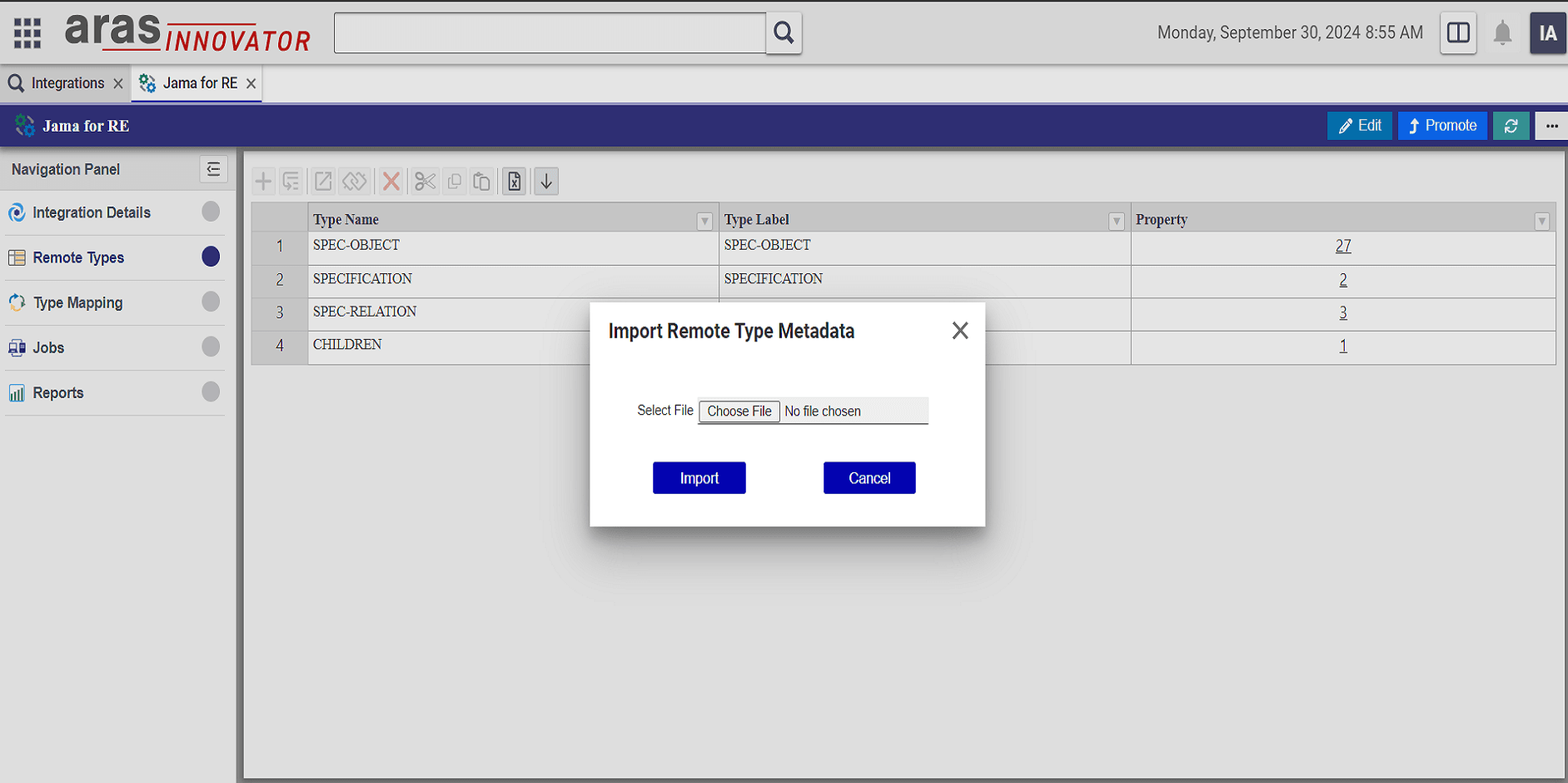
Streamlined ReqIF File Import Process
- Select ReqIF File & Integration Item: Choose a ReqIF file exported from JAMA and select a pre-configured integration item for JAMA to RE import.
- Automated Background Import: A background job is created under the integration item for seamless data processing.
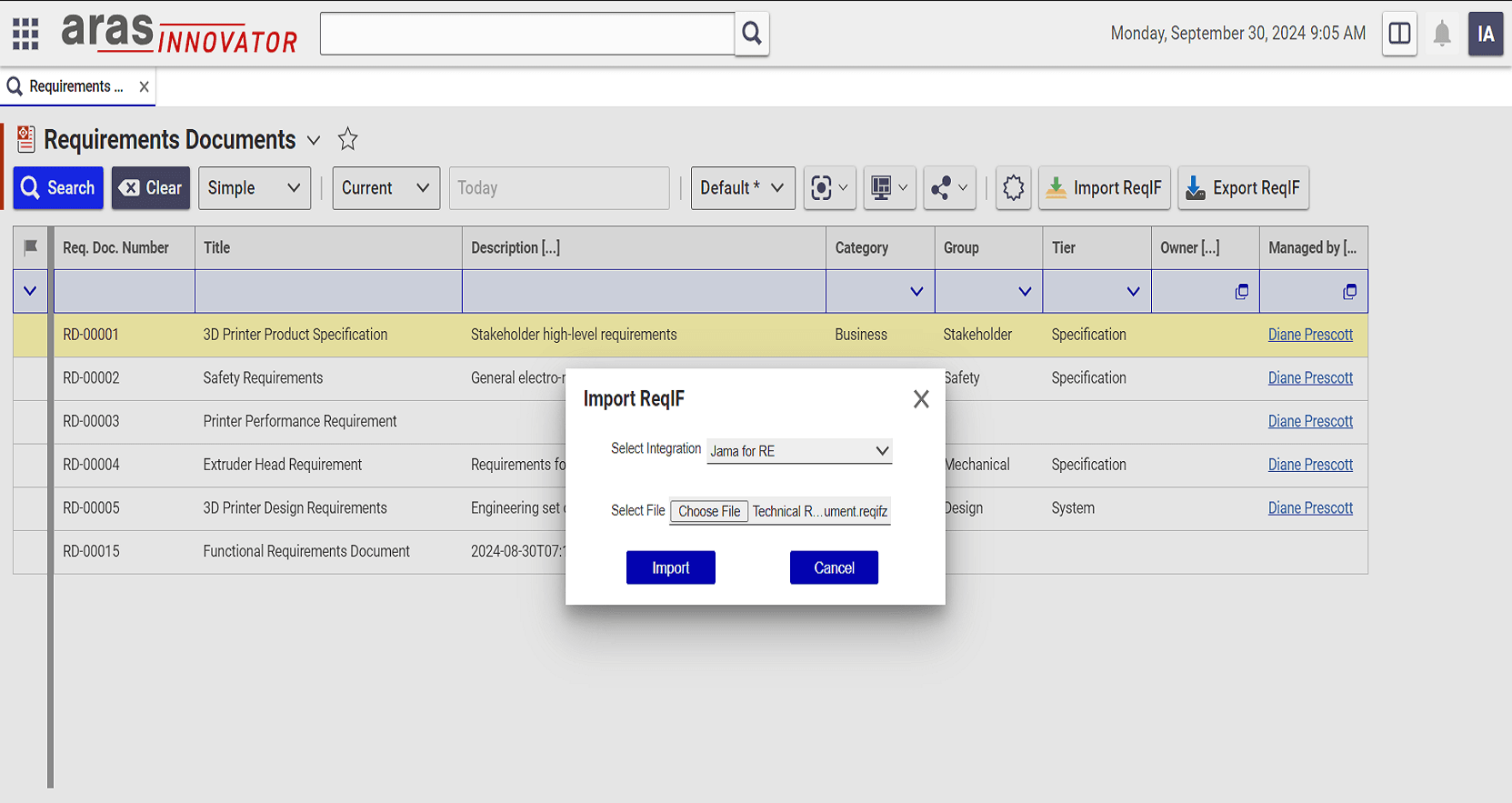
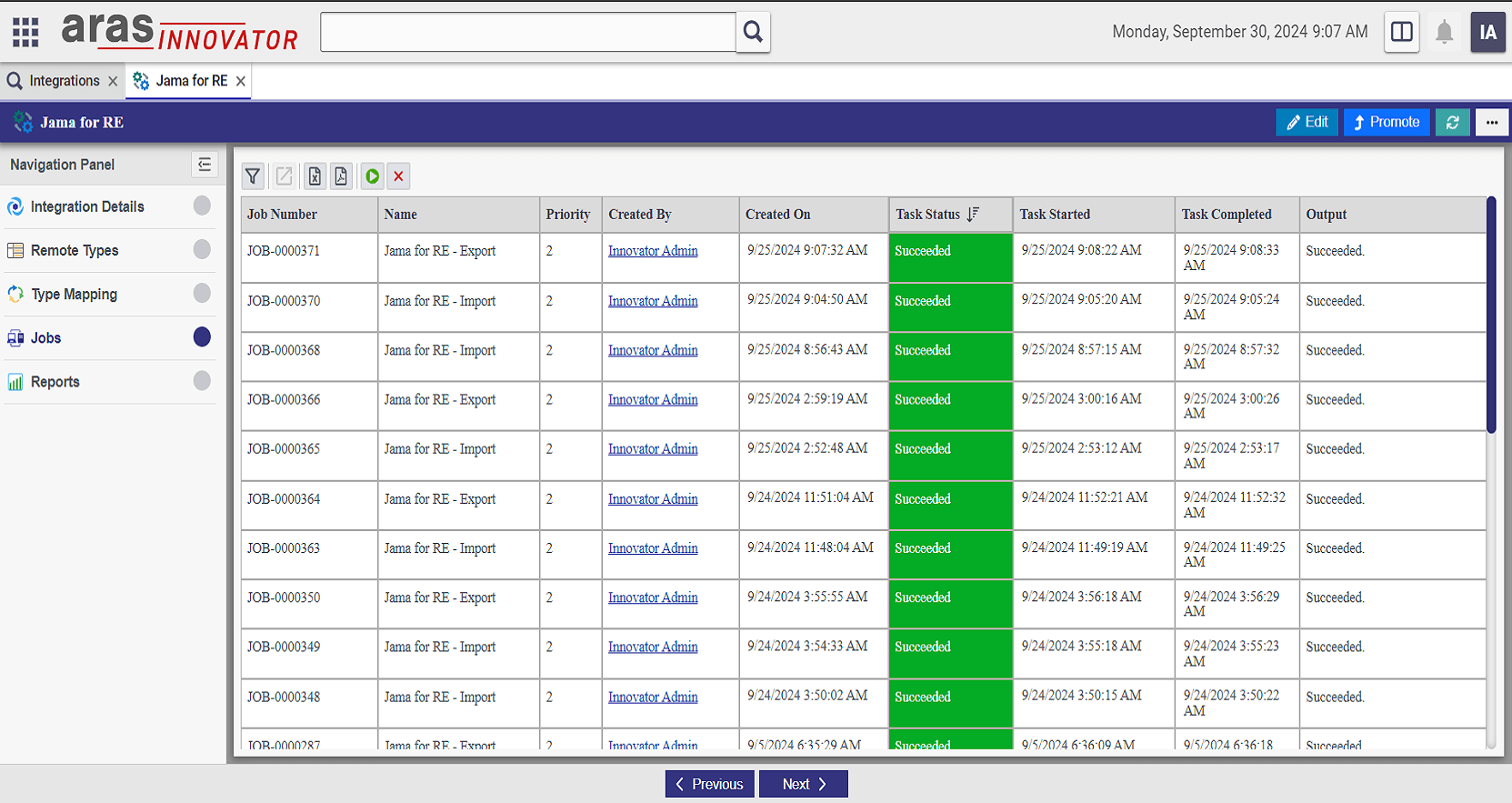
Efficient ReqIF Import from IBM DOORS
- Select ReqIF File & Integration Item: Choose a ReqIF file exported from IBM DOORS and select a pre-configured integration item for IBM DOORS to Tech Doc import.
- Automated Background Import: A background job is created under the integration item for seamless data processing.
Streamlined ReqIF Export Process
- Select Document for Export: Choose a Requirement Document or Technical Document for export based on the desired configuration.
- Automated Background Export: A background job is created under the integration item for seamless export processing.
- User Notifications & Job Output: Users are notified upon export completion, and the exported files are attached as job output files.
Support for Products and Connectors by Prorigo Software
A dedicated team of support engineers is available to answer your queries, and provide help in resolution of any incidents reported, related to products and connectors developed by Prorigo.
Ready to build your next idea?
Reach out to us!
Join the Prorigo family and collaborate with a trusted partner to bring your ideas to life. With a proven track record and a growing list of satisfied clients, we're ready to support your next big project. Connect with us today!