Cameo Connector
Streamline Your Data Integration Effortlessly
Seamlessly connect, transform, and manage data across enterprise systems with Cameo Connector. Empower your business with a flexible integration solution designed for scalability, efficiency, and easy deployment.
Explore benefitsSeamless Integration
Effortlessly integrate Cameo models and requirements into the Aras platform, ensuring smooth data flow and consistency across systems.
Enhanced Traceability
Link Cameo models directly to Aras items for improved traceability, making it easier to track and manage project changes and dependencies.
Smoother Design Handoff
Simplify the transition from design to production by bridging the gap between modeling and manufacturing processes, reducing errors and saving time.
Access Aras Toolbar in Cameo
- Aras Plugin for Cameo: Access Aras features directly from the Cameo application through an intuitive UI plugin.
- Configurable Mapping: Easily map Aras item types and properties to fit your specific project requirements.
- Hierarchy Preservation: Maintain system, system element, and diagram hierarchy while saving data to Aras.
- Native File Support: Save native files and diagram thumbnails to Aras for easy reference and management.
- Model Loading: Load models seamlessly using checked-in native files directly into the active session.
- Open in Aras: Open models in Aras directly from Cameo System Modeler with a single click.
- Open in Cameo: Launch Cameo System Modeler from Aras to update or review models without switching tools.
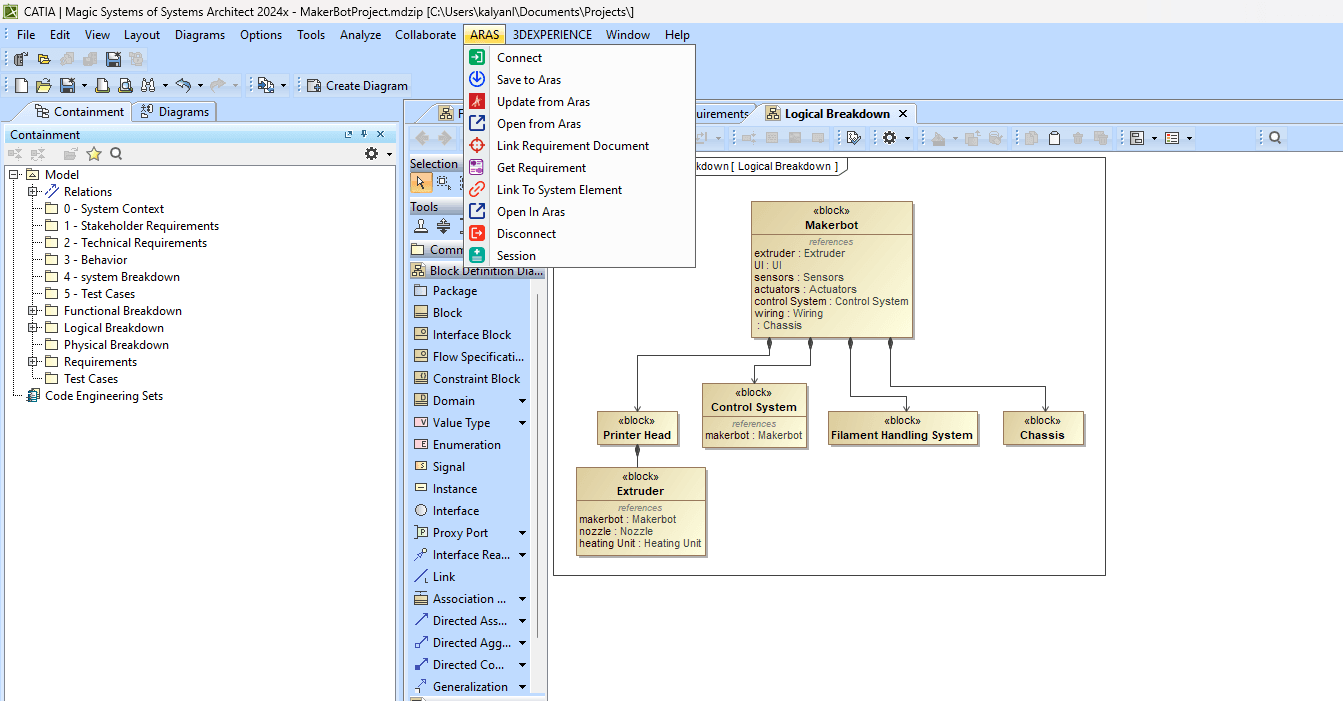
Effortless Data Preservation with Save to Aras
- System Details and Breakdown: Preserve complete system information, including the entire system hierarchy and breakdown structure.
- Native File Storage: Save and manage native files for easy access and seamless collaboration across teams.
- Diagram Thumbnails: Automatically generate and save thumbnails of diagrams for quick previews and visual reference.
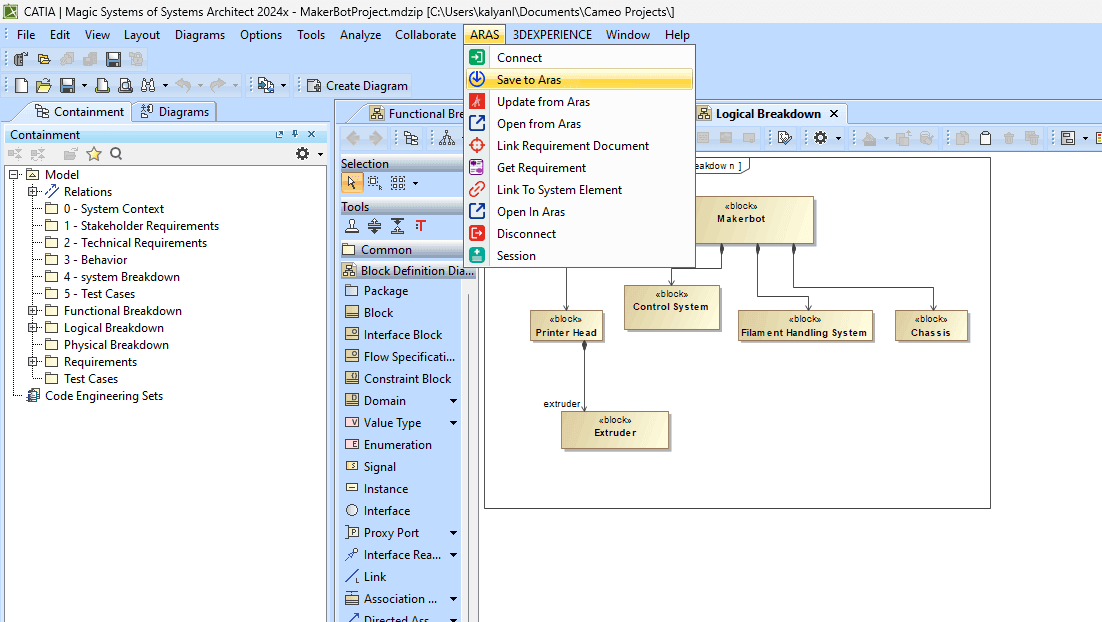
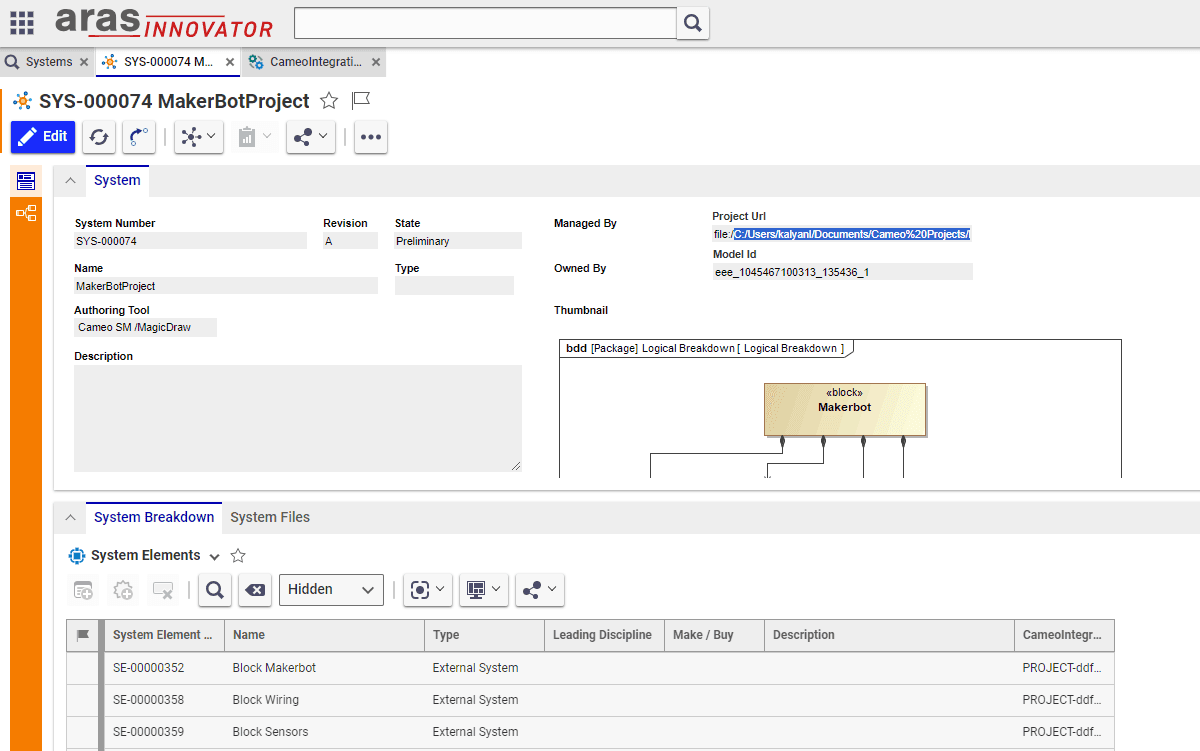
Open from Aras for Seamless Model Access
- Advanced Search with Filters: Easily find systems in Aras using an intuitive search interface with customizable filters.
- Direct Model Loading: Open systems in Cameo’s active session using the checked-in native file for real-time updates and editing.
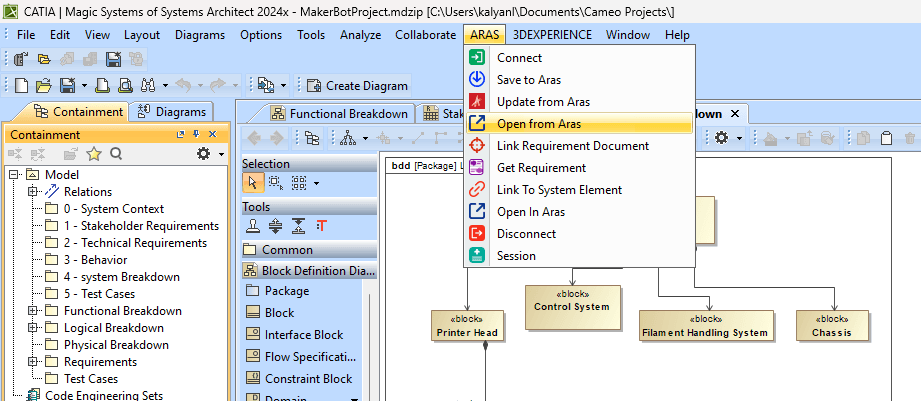
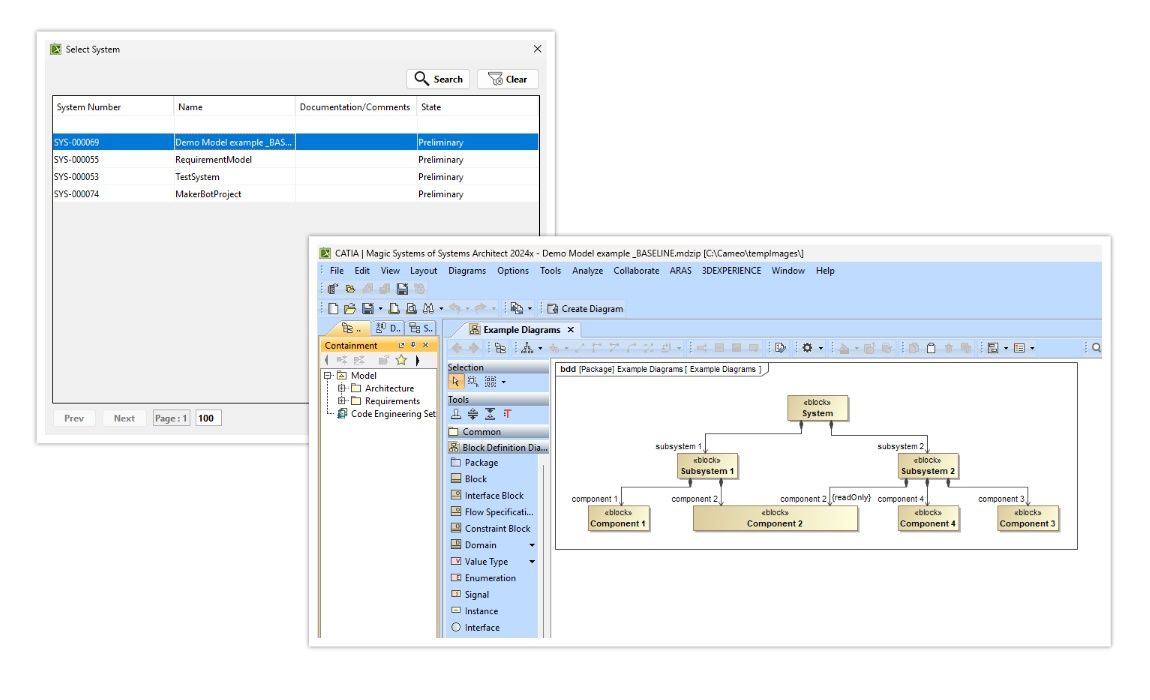
Flexible Integration Item Mapping
- Type and Property Mapping: Map Aras item types and their properties to corresponding elements in Cameo for consistent data synchronization.
- Job Details with Payload: Track job execution details and manage payloads to ensure accurate data integration.
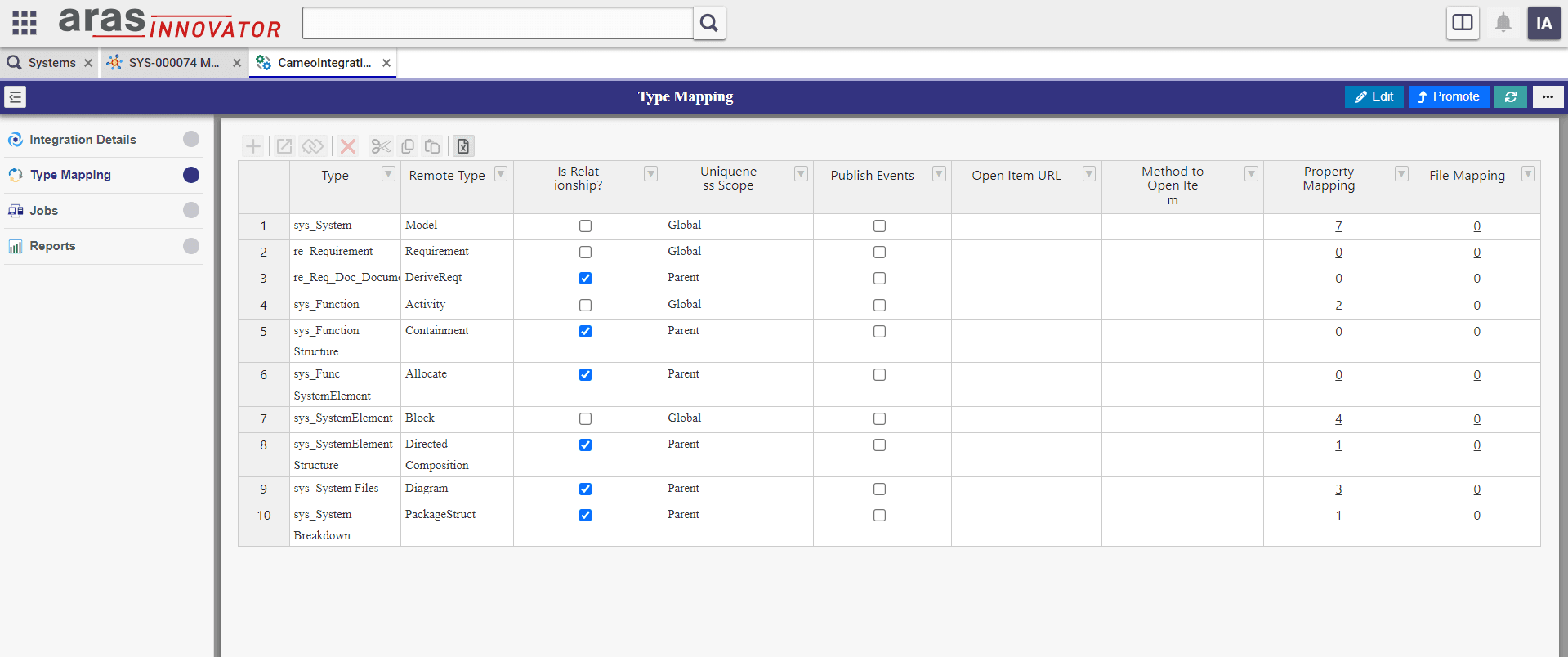
Support for Products and Connectors by Prorigo Software
A dedicated team of support engineers is available to answer your queries, and provide help in resolution of any incidents reported, related to products and connectors developed by Prorigo.
Ready to build your next idea?
Reach out to us!
Join the Prorigo family and collaborate with a trusted partner to bring your ideas to life. With a proven track record and a growing list of satisfied clients, we're ready to support your next big project. Connect with us today!