Collaborative & Secure Workspaces for Efficient Product Development
Enhance productivity with Aras Workspaces, designed to facilitate seamless collaboration, secure data management, and efficient decision-making. Enable teams to access, share, and manage technical data with ease while ensuring compliance with industry standards.

Efficient Data Management & Role-Based Collaboration
- Hierarchical Organization: Structure and manage various ItemTypes within multiple hierarchical folders for easy access and control.
- Role-Based Access Control: Workspaces include standard roles—Reader, Contributor, Editor, and Manager—each with predefined permissions to ensure secure collaboration.
- Flexible Role Assignment: Assign roles at each workspace level to Groups and Individual Identities, ensuring precise access control.
- Seamless Technical Data Packaging: Generate Technical Data Packages (TDP) from any workspace using predefined TDP templates, streamlining data sharing and compliance.
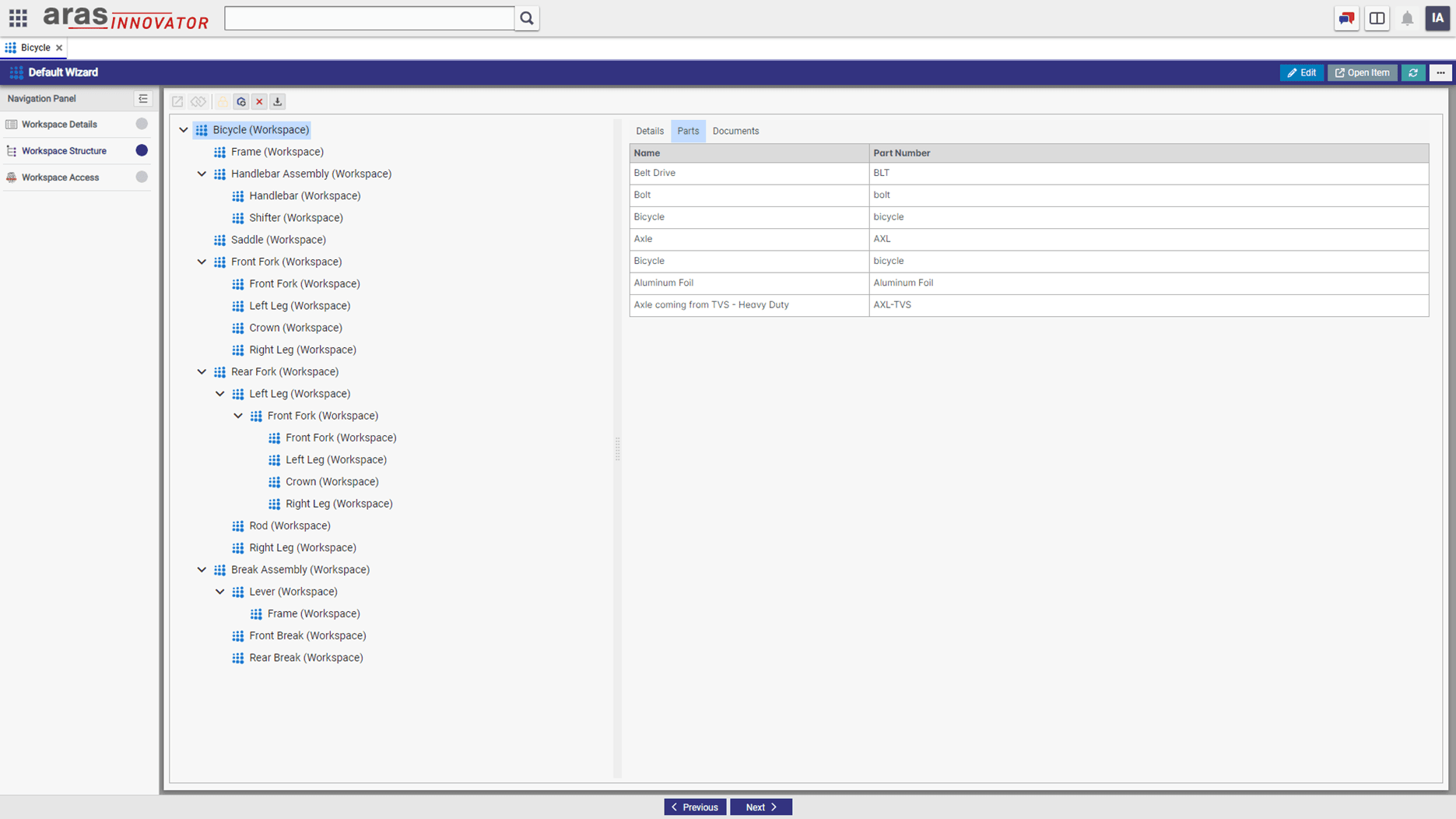
Support for Products and Connectors by Prorigo Software
A dedicated team of support engineers is available to answer your queries, and provide help in resolution of any incidents reported, related to products and connectors developed by Prorigo.
Ready to Leverage Workspaces?
Get in Touch with Aras!
Workspaces is co-developed with Aras, offering seamless integration for enhanced efficiency. For more details about this powerful solution, please contact Aras. Prorigo specializes in implementation, ensuring a smooth deployment tailored to your needs.